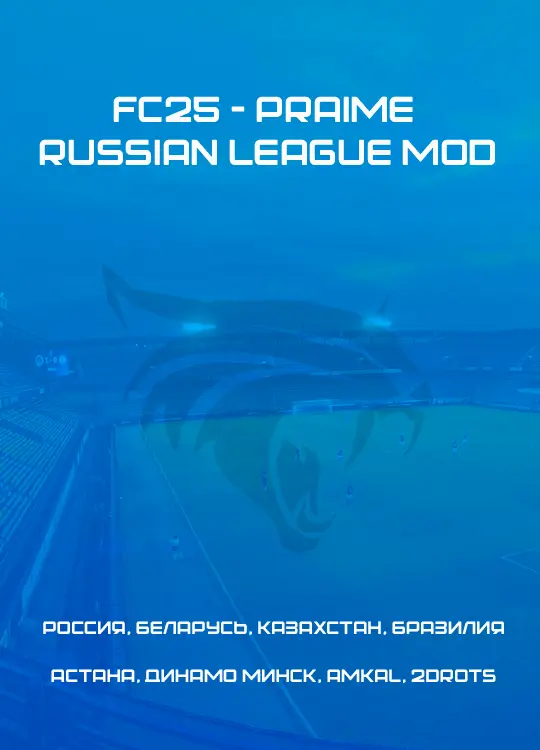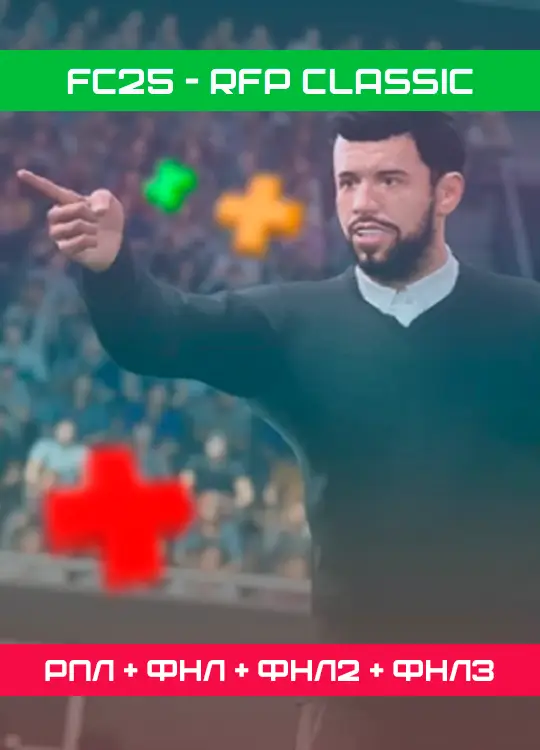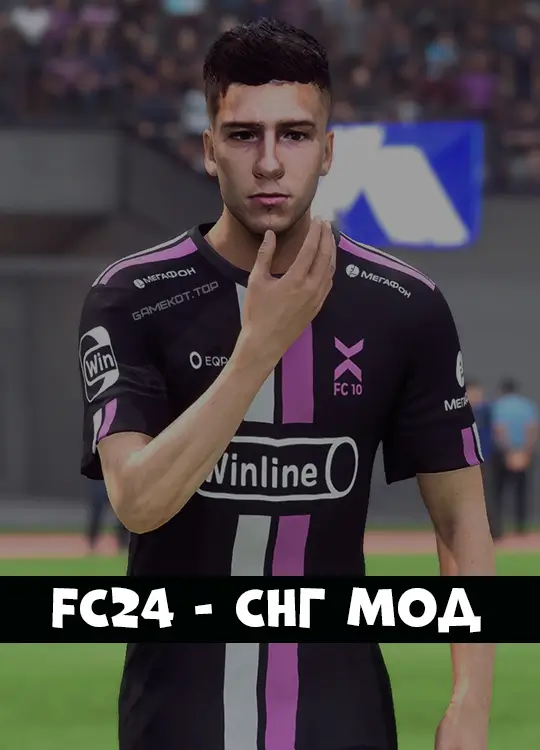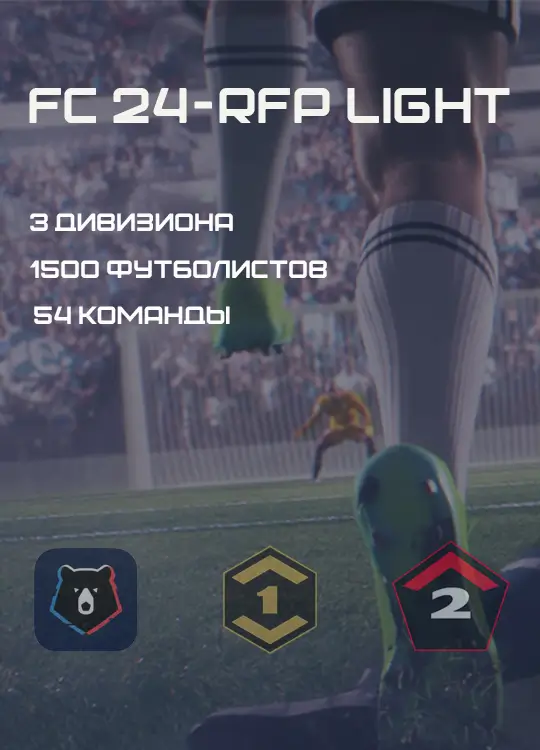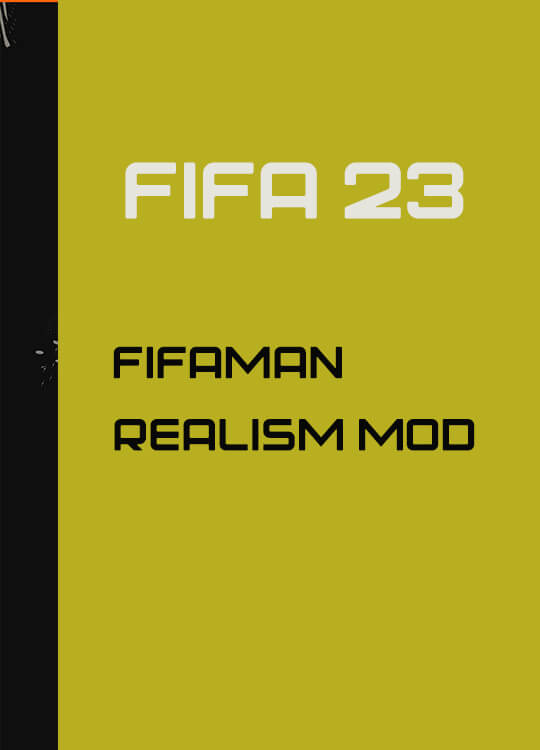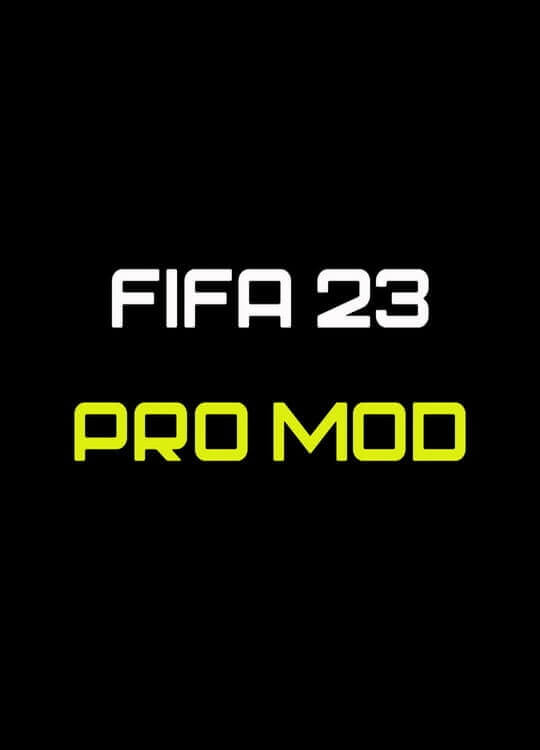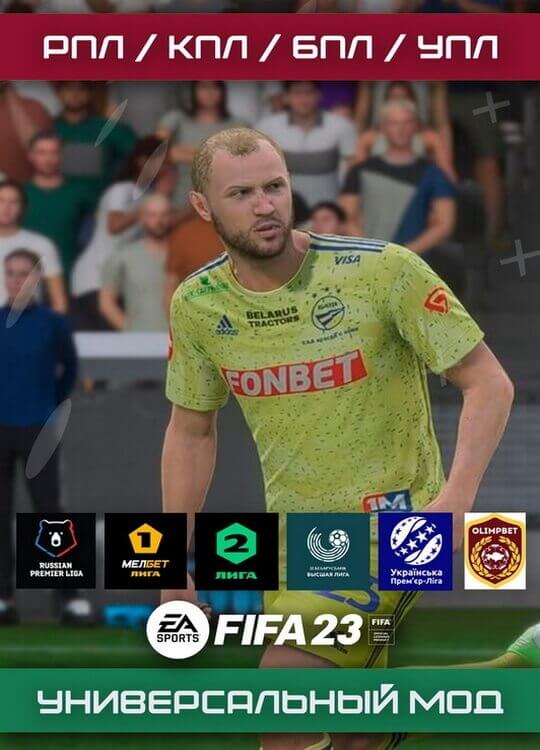✅️ Instructions for our English speaking friends 😺.
➡️ If you have already downloaded v1.0.82.43747/TU15 or a repack, here are steps to get to TU17.1 + latest squads
if you are new, go further down to get to TU17.1 directly...
➡️ get latest squads here: https://cdn.discordapp.com/attachments/1144542691993075864/1148308329605640273/settings.zip
➡️ get TU17 Patch folder here: https://gofile.io/d/E06Oml
➡️ get FIFA 23 Live Editor v23.1.3.4 here: https://github.com/xAranaktu/FIFA-23-Live-Editor/releases/tag/v23.1.3.4
➡️get World Cup Fix here:
https://github.com/xAranaktu/FIFA-23-Live-Editor/tree/main/mods/World%20Cup%20LE%20Fix
➡️ get TU17.1 Compatibility mod here:
https://mega.nz/file/j24TFIzb#9qB0_xLZs84k_xRz_4Q5Spe6jLW0l3R1wWEwH9dxCik
➡️ get newest crack here:
https://mega.nz/file/s3QFGKbD#1eOzOdo8a361bdmY4UtiMtt2V4WyP3VAiCiAX2pq4ys
❗️ if you need a password, it should be cs.rin.ru
➡️ 1. copy squad file to "Documents/FIFA 23/settings"
note: you MUST load the settings file, if you want to autoload WC and normal squads.
otherwise just copy the Squads20230818232200 file and load it manually every time.
➡️ 2. extract 17.1 Patch folder to you FIFA 23 Directory, overwrite any files. backup the patch folder, in case things don't work.
➡️ 3. extract new crack to FIFA 23 directory, overwrite.
➡️ 4. extract FIFA 23 Live Editor to your FIFA 23 directory, overwrite
➡️ 5a. if you have NOT run FIFA yet, Launch FIFA 23 with Launcher.exe.
FIFA takes time to load, give it time if you are stuck at the beginning logo...
after it loads, if you get stuck at screen with no menu, alt+f4 or quit FIFA from task manager, we need to install fixes next...
➡️ 5b. if you have already ran FIFA, go to next step...
➡️ 6. extract "root" folder in Compatibility mod & World Cup Fix to "C:\FIFA 23 Live Editor\mods\"
NOTE: if you do not see the folder in C:\ you need to do step 5a.
you now have FIFA 23 at TU17.1, do not ask me about modding. that is all on you. people have already said mods work
⚽️😺⚽️
✅️ If you are fresh and do NOT have any fifa, this is how you get to v1.0.83.40087/TU17.1 directly
get FIFA 23 TU17.1 here :( Do 1 --> 2 --> 3 )
➡️ 1[v1.0.82.43747 https://pixeldrain.com/u/epkJemvo] + 2[v1.0.83.26921 https://pixeldrain.com/u/ziYxuGuH] + 3[v1.0.83.40087 https://pixeldrain.com/u/tfCjk5gM]
if you have bad internet, get a repack then follow steps in first section above
➡️ get latest squads here:
https://cdn.discordapp.com/attachments/1144542691993075864/1148308329605640273/settings.zip
➡️ get FIFA 23 Live Editor v23.1.3.4 here:
https://github.com/xAranaktu/FIFA-23-Live-Editor/releases/tag/v23.1.3.4
➡️ get World Cup Fix here:
https://github.com/xAranaktu/FIFA-23-Live-Editor/tree/main/mods/World%20Cup%20LE%20Fix
➡️ get TU17.1 Compatibility mod here:
https://mega.nz/file/j24TFIzb#9qB0_xLZs84k_xRz_4Q5Spe6jLW0l3R1wWEwH9dxCik
➡️ get newest crack here:
https://mega.nz/file/s3QFGKbD#1eOzOdo8a361bdmY4UtiMtt2V4WyP3VAiCiAX2pq4ys
❗️ if you need a password, it should be cs.rin.ru
➡️ 1. Install game + patches
➡️ 2. extract crack to FIFA 23 folder
➡️ 3. extract FIFA 23 Live Editor to FIFA 23 folder, overwrite
➡️ 4. open anadius.cfg in the FIFA 23 folder, replace BA625D6BEFD60CE386887C1D85AA5BA30193F76B with
67701593146CD90000436C0DCD63DB433C3D275D
➡️ 5. Launch FIFA 23 with Launcher.exe.
FIFA takes time to load, give it time if you are stuck at the beginning logo...
after it loads, if you get stuck at screen with no menu, alt+f4 or quit FIFA from task manager, we need to install fixes next...
➡️ 6. extract "root" folder in Compatibility mod & World Cup Fix to "C:\FIFA 23 Live Editor\mods\"
NOTE: if you do not see the folder in C:\ you need to do step 5.
➡️ 7. copy squad file to "Documents/FIFA 23/settings"
note: you MUST load the settings file, if you want to autoload WC and normal squads.
otherwise just copy the Squads20230818232200 file and load it manually every time.
you now have FIFA 23 at TU17.1, do not ask me about modding. that is all on you. people have already said mods work.


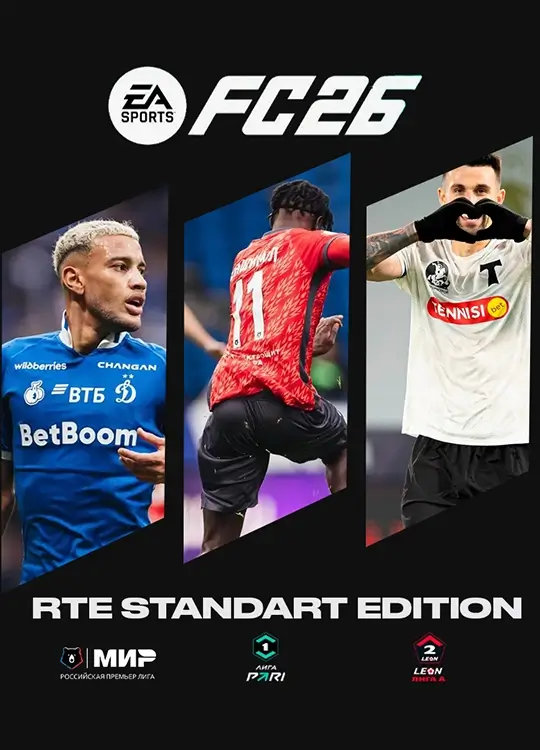
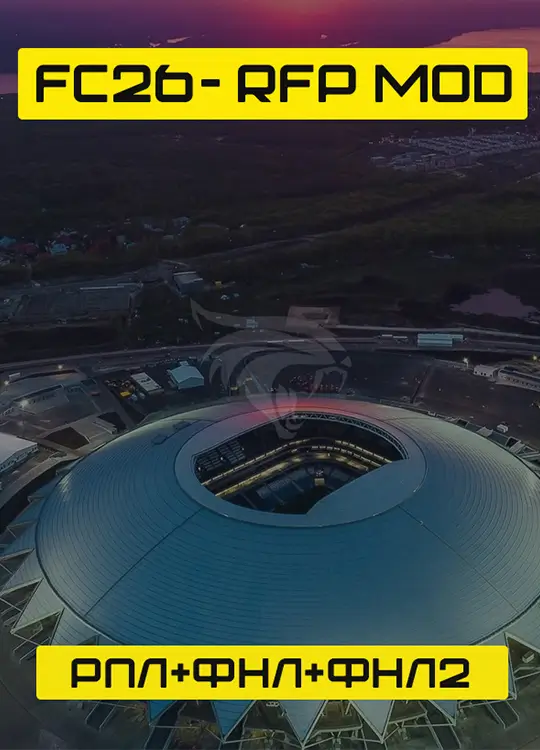
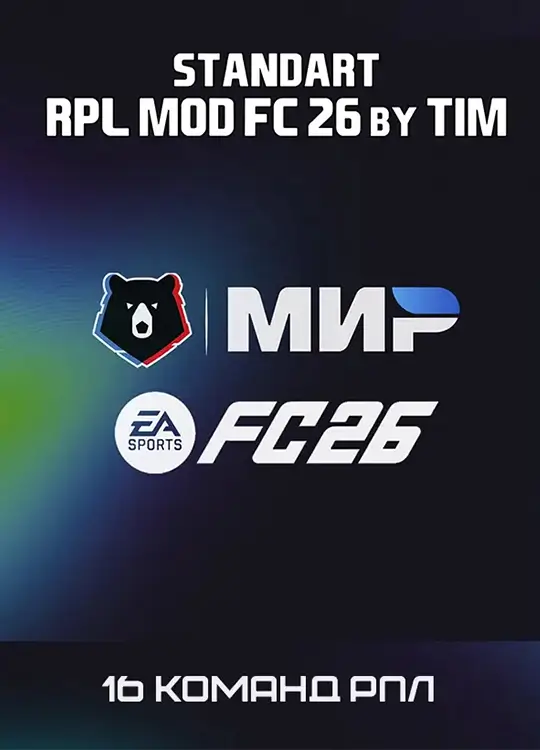


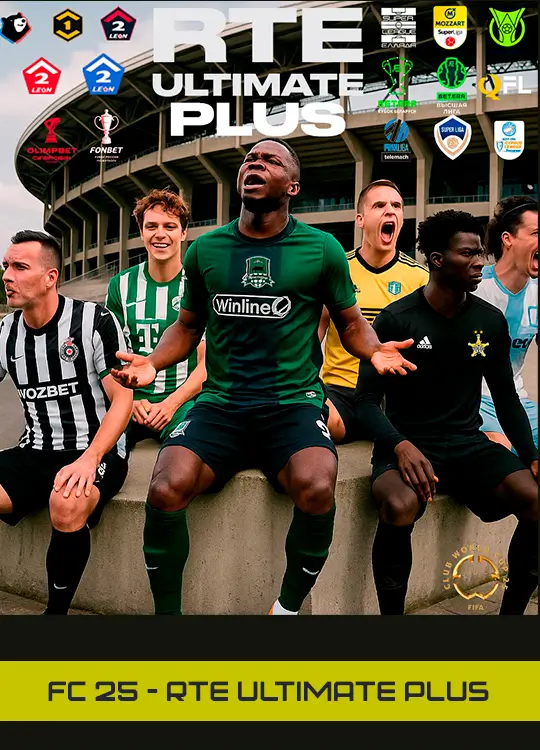
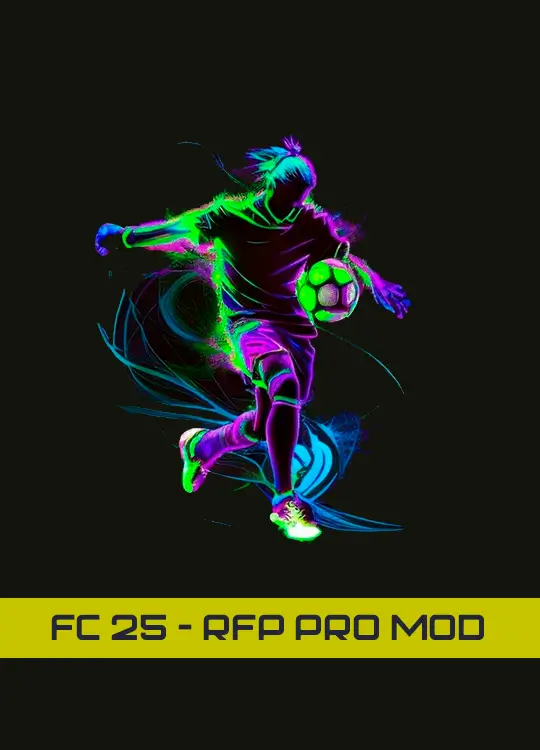
![FIFAMAN MOD 25 [PRO]](https://gamekot.top/images/banners/fc-25---fifaman-mod-banner.webp)